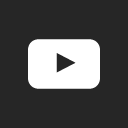I am using dolibarr on a cloud host. What do i have to change to make it work properly? Thanks
Just browse to : /install/repair.php?force_utf8_on_tables=confirmed
Thanks Ksar,
I have browse through the different responds to similar issues but still not working. Is there any i need to change in my database / directories ?
Hello,
Yes you need to run the repair script.
To do that, browse on your internet browser to the adresse : http://my-beautiful-dolibarr.com/install/repair.php?force_utf8_on_tables=confirmed
I now get the following error message:
"The application tried to self-upgrade, but the install/upgrade pages have been disabled for security (by the existence of a lock file install.lock in the dolibarr documents directory).
If an upgrade is in progress, please wait… If not, you must remove the file install.lock or create a file upgrade.unlock into the Dolibarr documents directory."
Click here to go to your application
I have changed the lock file install.lock to install.lock.old but problem still not fix
which error message? Maybe a picture?
Then you need to go on your database manager (phpmyadmin or other) and change all the table interclassement to utf8mb3_general_ci
Ok. will do that immediately
I succeeded to change all table in phpmyadmin apart from the “gzrb_accounting_account” which had the error message:

Is it possible to change “gzrb_accounting_account” to utf8mb3_unicode_ci ?
It is now utf8mb4_inicode_ci while all other tables are utf8mb3_unicode_ci.
Hello,
I’m not a specialist on this type of issue, but if think you can leave like that for the moment.